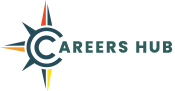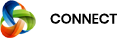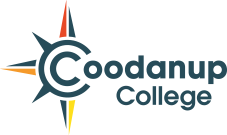Parent Teacher Interviews
Parent Teacher Online (PTO) gives perpetual, direct access to parent teacher interviews. It removes the back and forth between teachers, students and parents, making it the stress-free choice. Everything is done electronically. With a few clicks, PTO can organise all your interviews. Alternatively, parents can select their own interview times.
Parent-Teacher interviews are generally 10 minutes in duration. By using this system, you will be able to book the interview times that suit you best from any internet-connected computer when interviews are being conducted at the college.
Please access the system as follows:
- Go to the College’s home page: WWW.COODANUP.WA.EDU.AU
- Click the PTO icon as shown here …

- EMAIL ACCESS TO PINS IS USED by the College. Click “Obtain PIN/Password” and enter your email address that has been provided to the College. Your PIN will be emailed to you. IF “Include clickable login link in email” is turned ON … The email you receive will include a link that can be clicked on to log straight into PTO, bypassing the login screen.
Full instructions are provided to you after log in. Please note the following points:
- When you log on, the system displays only your own child/children. Bookings are made for individual parents/guardians, not for couples. Couples can however log on to the system simultaneously to coordinate bookings. If two parents/guardians wish to attend a single interview time slot, one parent/guardian should make the booking then both can attend.
- You will only see time slots that are available at the time you are using the system. As time slots are booked for teachers, those time slots are no longer displayed as available. PTO prevents double-booking of teachers or parents/guardians.
- When you have made all the bookings you require, you can download or email a report of your bookings in time order for printing. You can log in and change bookings any time up to 9.00am Tuesday 7 June 2022.
- If you see an ‘exclamation symbol’ displayed along side the class name, it means this teacher recommends that you book an interview.
- Other parents may be making bookings at the same time that you are using the system. It is possible, though unlikely, that a time slot is displayed to you as available, but is then booked by another parent shortly afterwards. If you then attempt to book this time slot it will not be available and a message will be displayed to indicate this.
- If you encounter any problems using PTO, please contact the Administration Office by phone on 9581 0900.
- Click on the link below.